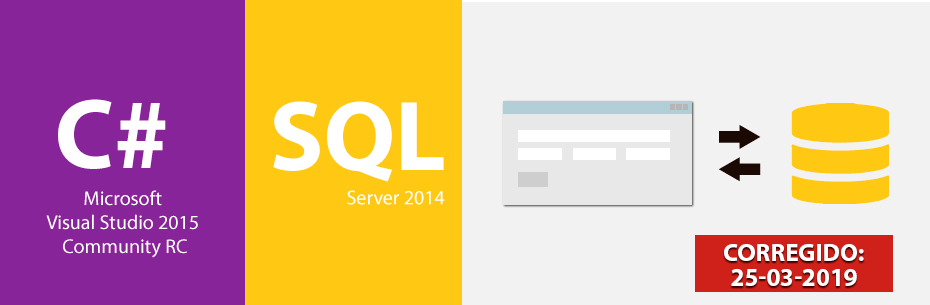En esta página:
Demo WinRar Github
Para los que recién empiezan a desarrollar aplicaciones de escritorio, siempre tienen dudas de como realizar un CRUD (Create, Read, Update y Delete) de un registro, En esta oportunidad lo haremos con C# y SQL Server.
Hay muchas formas de hacer un CRUD y con distintos elementos windows forms. Lo importante es saber hacer un INSERT y luego procederemos con el UPDATE, DELETE y el SELEC para buscar un registro.
Bueno vamos a por el tutorial.
Nota: Si desconoces sobre C# (C Sharp) te recomendamos leer nuestro artículo Que es C# (C Sharp) y otros detalles
Crearemos el siguiente formulario con sus botones para cada acción del CRUD:
Usaremos los siguientes elementos:
| Registro de Clientes | Tipo: Form Name: frmProductos StartPosition: CenterScreen |
| Id | Tipo: TextBox Name: txtId ReadOnly: False |
| Nombre | Tipo: TextBox Name: txtNombre CharacterCasing: Upper MaxLength: 50 |
| Precio | Tipo: TextBox Name: txtPrecio CharacterCasing: Upper MaxLength: 50 |
| Stock | Tipo: TextBox Name: txtStock CharacterCasing: Upper MaxLength: 50 |
| Barra de Botones | Tipo: ToolStrip Name: toolStrip1 |
| Nuevo | Tipo: ToolStripButton Name: tsbNuevo Text: Nuevo |
| Guardar | Tipo: ToolStripButton Name: tsbGuardar Text: Guardar |
| Cancelar | Tipo: ToolStripButton Name: tsbCancelar Text: Cancelar |
| Eliminar | Tipo: ToolStripButton Name: tsbEliminar Text: Nuevo |
| Separador | Tipo: ToolStripSeparator Name: toolStripSeparator1 |
| Buscar por Id | Tipo: ToolStripLabel Name: tsbBuscarPorId Text: Buscar por Id: |
| Texbox para Buscar por Id | Tipo: ToolStripTextBox Name: tstId |
| Buscar | Tipo: ToolStripButton Name: tsbBuscar Text: Buscar |
Creamos la Base de Datos:
productos.sql(sql_query_crud_productos.sql)
|
1 2 3 4 5 6 7 8 9 10 11 12 13 |
create database Productos; use Productos; create table postres ( id int not null identity, nombre varchar(50) not null, precio decimal(6,2), stock float, constraint pk_postres primary key(id) ); |
Ahora vamos con nuestro código. En los comentarios describo lo que hago en cada bloque de código:
Nota: En el Github del código fuente, hay un WINRAR en donde esta todo el proyecto completo. Recuerda que tienes que tener instalado Net Framework 4.5, Microsoft Visual Studio Comunity 2015 RC y SQL Server 2014, tambien puedes descargarte los archivos en el botón WinRar que esta al inicio de este tutorial y correr el ejemplo.
Form1.cs
|
1 2 3 4 5 6 7 8 9 10 11 12 13 14 15 16 17 18 19 20 21 22 23 24 25 26 27 28 29 30 31 32 33 34 35 36 37 38 39 40 41 42 43 44 45 46 47 48 49 50 51 52 53 54 55 56 57 58 59 60 61 62 63 64 65 66 67 68 69 70 71 72 73 74 75 76 77 78 79 80 81 82 83 84 85 86 87 88 89 90 91 92 93 94 95 96 97 98 99 100 101 102 103 104 105 106 107 108 109 110 111 112 113 114 115 116 117 118 119 120 121 122 123 124 125 126 127 128 129 130 131 132 133 134 135 136 137 138 139 140 141 142 143 144 145 146 147 148 149 150 151 152 153 154 155 156 157 158 159 160 161 162 163 164 165 166 167 168 169 170 171 172 173 174 175 176 177 178 179 180 181 182 183 184 185 186 187 188 189 190 191 192 193 194 195 196 197 198 199 200 201 202 203 204 205 206 207 208 209 210 211 212 213 214 215 216 217 218 219 220 221 222 223 224 225 226 227 228 229 230 231 232 233 234 235 236 237 238 239 240 241 242 243 244 245 246 247 248 249 250 251 252 253 254 255 256 |
// Instancio las Directivas. using System; using System; using System.Collections.Generic; using System.ComponentModel; using System.Data; using System.Drawing; using System.Linq; using System.Text; using System.Threading.Tasks; using System.Windows.Forms; using System.Data.SqlClient; namespace crud { public partial class frmProductos : Form { // Realizo la Conexión a la Base de Datos string connectionString = @"Server=.\sqlexpress;Database=productos;Trusted_Connection=True;"; bool nuevo; public frmProductos() { InitializeComponent(); } // Cargo el Formulario y su estado para cada elemento. private void frmProductos_Load(object sender, EventArgs e) { tsbNuevo.Enabled = true; tsbGuardar.Enabled = false; tsbCancelar.Enabled = false; tsbEliminar.Enabled = false; txtId.Enabled = true; tsbBuscar.Enabled = true; txtNombre.Enabled = false; txtPrecio.Enabled = false; } private void txtId_TextChanged(object sender, EventArgs e) { } private void tsbNuevo_Click(object sender, EventArgs e) { // Cargo el estado para el botón Nuevo y los demás elementos. tsbNuevo.Enabled = false; tsbGuardar.Enabled = true; tsbCancelar.Enabled = true; tsbEliminar.Enabled = false; tstId.Enabled = false; tsbBuscar.Enabled = false; txtNombre.Enabled = true; txtPrecio.Enabled = true; txtStock.Enabled = true; txtNombre.Focus(); nuevo = true; } private void tsbGuardar_Click(object sender, EventArgs e) { // Cuando hago click en el botón Nuevo que proceda la inserción de un registro en la Base de Datos. if (nuevo) { string sql = "INSERT INTO POSTRES (ID, NOMBRE, PRECIO, STOCK)" + "VALUES ('" + txtId.Text + "', '" + txtNombre.Text + "', '" + txtPrecio.Text + "', '" + txtStock.Text + "')"; SqlConnection con = new SqlConnection(connectionString); SqlCommand cmd = new SqlCommand(sql, con); cmd.CommandType = CommandType.Text; con.Open(); try { int i = cmd.ExecuteNonQuery(); if (i > 0) MessageBox.Show("Registro ingresado correctamente !"); } catch (Exception ex) { MessageBox.Show("Erro: " + ex.ToString()); } finally { // Cierro la Conexión. con.Close(); } } else { // Procedo a realizar la actualización del registro en la Base de Datos. string sql = "UPDATE POSTRES SET NOMBRE='" + txtNombre.Text + "', PRECIO='" + txtPrecio.Text + "', " + "STOCK='" + txtStock.Text + "' WHERE id=" + txtId.Text + ""; SqlConnection con = new SqlConnection(connectionString); SqlCommand cmd = new SqlCommand(sql, con); cmd.CommandType = CommandType.Text; con.Open(); try { int i = cmd.ExecuteNonQuery(); if (i > 0) MessageBox.Show("Registro actualizado correctamente !"); } catch (Exception ex) { MessageBox.Show("Erro: " + ex.ToString()); } finally { // Cierro la Conexión. con.Close(); } } // Defino los Estados para los elementos de mi Formulario después de actualizar el registro. tsbNuevo.Enabled = true; tsbGuardar.Enabled = false; tsbCancelar.Enabled = false; tsbEliminar.Enabled = false; tstId.Enabled = true; tsbBuscar.Enabled = true; txtNombre.Enabled = false; txtPrecio.Enabled = false; txtStock.Enabled = false; txtId.Text = ""; txtNombre.Text = ""; txtPrecio.Text = ""; txtStock.Text = ""; } private void tsbCancelar_Click(object sender, EventArgs e) { // Defino los Estados para los elementos de mi Formulario cuando hago click en el botón Cancelar. tsbNuevo.Enabled = true; tsbGuardar.Enabled = false; tsbCancelar.Enabled = false; tsbEliminar.Enabled = false; tstId.Enabled = true; tsbBuscar.Enabled = true; txtNombre.Enabled = false; txtPrecio.Enabled = false; txtStock.Enabled = false; txtId.Text = ""; txtNombre.Text = ""; txtPrecio.Text = ""; txtStock.Text = ""; } private void tsbEliminar_Click(object sender, EventArgs e) { // Si hago click en el botón eliminar procedo a eliminar en la Base de Datos. string sql = "DELETE FROM POSTRES WHERE ID=" + txtId.Text; SqlConnection con = new SqlConnection(connectionString); SqlCommand cmd = new SqlCommand(sql, con); cmd.CommandType = CommandType.Text; con.Open(); try { int i = cmd.ExecuteNonQuery(); if (i > 0) MessageBox.Show("Registro eliminado correctamente !"); } catch (Exception ex) { MessageBox.Show("Erro: " + ex.ToString()); } finally { // Cierro la Conexión. con.Close(); } // Defino los Estados para los elementos de mi Formulario cuando hago click en el botón Eliminar. tsbNuevo.Enabled = true; tsbGuardar.Enabled = false; tsbCancelar.Enabled = false; tsbEliminar.Enabled = false; tstId.Enabled = true; tsbBuscar.Enabled = true; txtNombre.Enabled = false; txtPrecio.Enabled = false; txtStock.Enabled = false; txtId.Text = ""; txtNombre.Text = ""; txtPrecio.Text = ""; txtStock.Text = ""; } private void tsbBuscar_Click(object sender, EventArgs e) { // Cuando hago click en el botón Buscar, procedo a buscar en la Base de Datos. string sql = "SELECT * FROM POSTRES WHERE ID=" + tstId.Text; SqlConnection con = new SqlConnection(connectionString); SqlCommand cmd = new SqlCommand(sql, con); cmd.CommandType = CommandType.Text; SqlDataReader reader; con.Open(); try { reader = cmd.ExecuteReader(); if (reader.Read()) { // Defino los Estados para los elementos de mi Formulario cuando hago click en el botón Buscar. tsbNuevo.Enabled = false; tsbGuardar.Enabled = true; tsbCancelar.Enabled = true; tsbEliminar.Enabled = true; tstId.Enabled = false; tsbBuscar.Enabled = false; txtNombre.Enabled = true; txtPrecio.Enabled = true; txtStock.Enabled = true; txtNombre.Focus(); txtId.Text = reader[0].ToString(); txtNombre.Text = reader[1].ToString(); txtPrecio.Text = reader[2].ToString(); txtStock.Text = reader[3].ToString(); nuevo = false; } else MessageBox.Show("Ningun registro encontrado con el Id ingresado !"); } catch (Exception ex) { MessageBox.Show("Erro: " + ex.ToString()); } finally { // Cierro la Conexión. con.Close(); } tstId.Text = ""; } private void toolStrip1_ItemClicked(object sender, ToolStripItemClickedEventArgs e) { } private void btnSalir_Click(object sender, EventArgs e) { // Cuando hago click en el botón Salir cierro el formulario. this.Close(); } } } |
Listo !
Espero les sirva de mucho el Tutorial.
Sígueme en Twitter: @pepoflex
Hasta nuestro siguiente artículo !