Compartir contenido en Whatsapp usando jQuery 2 (Solo Móviles)
 2 minuto(s)
2 minuto(s)En esta página:
Demo Github
En esta oportunidad les quiero mostrar como compartir un enlace por Whatsapp mediante uno de los mejores frameworks de javascript (jQuery).
NOTA: Para ver la demo, necesitas abrirla desde tu dispositivo móvil que cuente con la aplicación Whatsapp instalada.
estilos.css
Creamos los estilos CSS para nuestro contenido:
|
1 2 3 4 5 6 7 8 9 10 11 12 13 14 15 16 17 18 19 20 21 22 23 24 25 26 27 28 29 30 31 32 33 34 35 36 37 38 39 40 41 42 43 |
.whatsapp_btn { background-image: url('icon.png'); border: 1px solid rgba(0, 0, 0, 0.1); display: inline-block !important; position: relative; font-family: Arial,sans-serif; letter-spacing: .4px; cursor: pointer; font-weight: 400; text-transform: none; color: #fff; border-radius: 2px; background-color: #5cbe4a; background-repeat: no-repeat; line-height: 1.2; text-decoration: none; text-align: left; } .whatsapp_btn_small { font-size: 12px; background-size: 16px; background-position: 5px 2px; padding: 3px 6px 3px 25px; } .whatsapp_btn_medium { font-size: 16px; background-size: 20px; background-position: 4px 2px; padding: 4px 6px 4px 30px; } .whatsapp_btn_large { font-size: 16px; background-size: 20px; background-position: 5px 5px; padding: 8px 6px 8px 30px; color: #fff; } a.whatsapp { color: #fff;} |
Listo con eso le damos los estilos a nuestro botón compartir Whatsapp ydemás contenidos.
Ahora necesitamos un botón html para poder compartir contenido:
|
1 2 3 |
<button class="whatsapp whatsapp_btn whatsapp_btn_large">Compartir</button> |
Y también agregamos nuestra la función jquery para Compartir en diferentes dispositivos móviles:
|
1 2 3 4 5 6 7 8 9 10 11 12 13 14 15 16 17 18 19 20 21 22 23 24 25 26 27 28 29 30 31 32 33 34 35 36 37 |
$(document).ready(function() { var isMobile = { Android: function() { return navigator.userAgent.match(/Android/i); }, BlackBerry: function() { return navigator.userAgent.match(/BlackBerry/i); }, iOS: function() { return navigator.userAgent.match(/iPhone|iPad|iPod/i); }, Opera: function() { return navigator.userAgent.match(/Opera Mini/i); }, Windows: function() { return navigator.userAgent.match(/IEMobile/i); }, any: function() { return (isMobile.Android() || isMobile.BlackBerry() || isMobile.iOS() || isMobile.Opera() || isMobile.Windows()); } }; $(document).on("click", '.whatsapp', function() { if( isMobile.any() ) { var text = $(this).attr("data-text"); var url = $(this).attr("data-link"); var message = encodeURIComponent(text) + " - " + encodeURIComponent(url); var whatsapp_url = "whatsapp://send?text=" + message; window.location.href = whatsapp_url; } else { alert("Por favor usa tu Celular para probar esta Demo"); } }); }); |
Como verán estoy usando la función encodeURIComponent() la cual codifica un componente URI. Esta función codifica caracteres especiales. Por ejemplo, codifica los siguientes caracteres:, /? : @ & = + $ #
Listo ya hemos terminado !
NOTA: Repito de nuevo que para ver la demo, necesitas abrirla desde tu Celular que cuente con la aplicación Whatsapp instalada.
Puedes ver la DEMO .
Puedes descargar el código alojado en nuestro repositorio Github
Sigueme en Twitter: @pepoflex
Espero les sirva de mucho este tutorial.
- jQuery Tutoriales
- 19-04-2015
- 21-10-2019
- Crear un Post - Eventos Devs - Foro


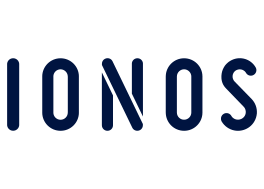




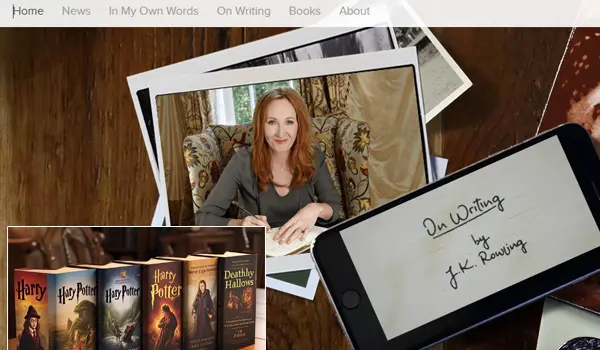
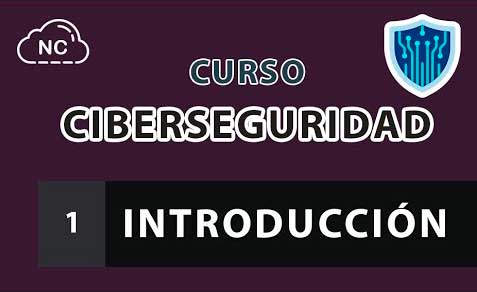
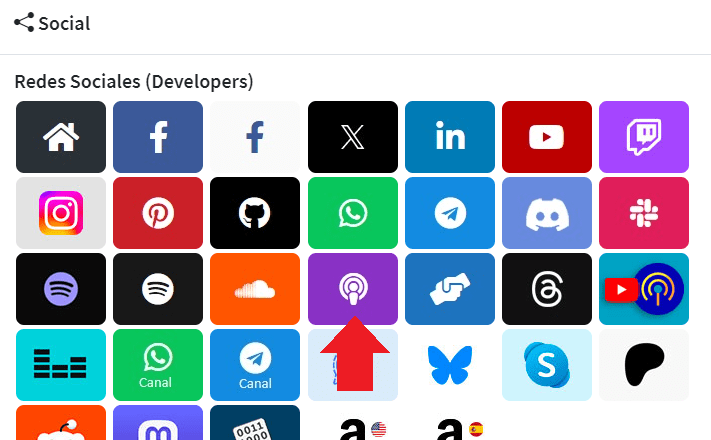

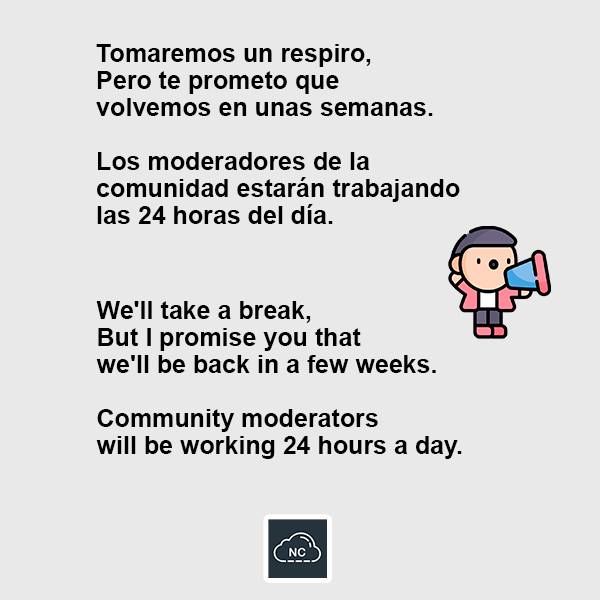
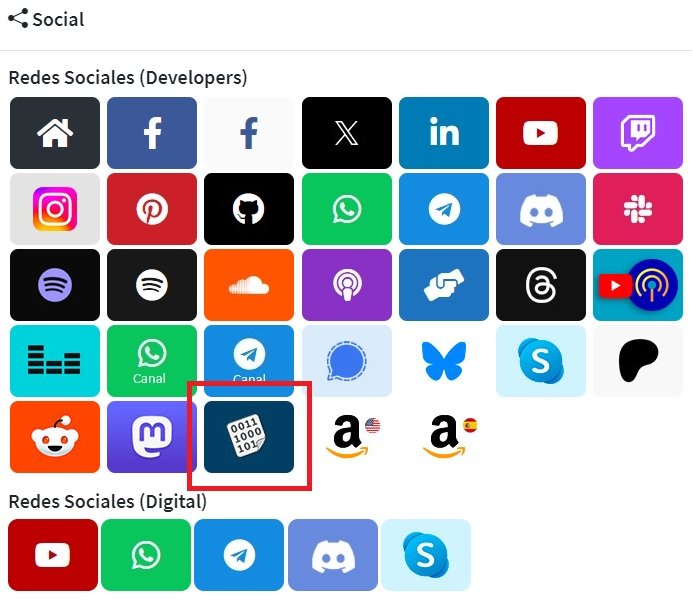 Seguimos trabajando las 24 horas del día para brindarte la mejor experiencia en la comunidad.
Seguimos trabajando las 24 horas del día para brindarte la mejor experiencia en la comunidad.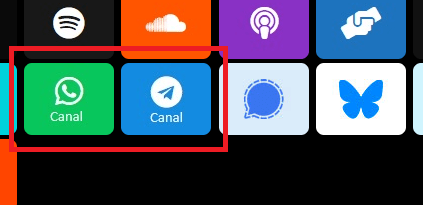
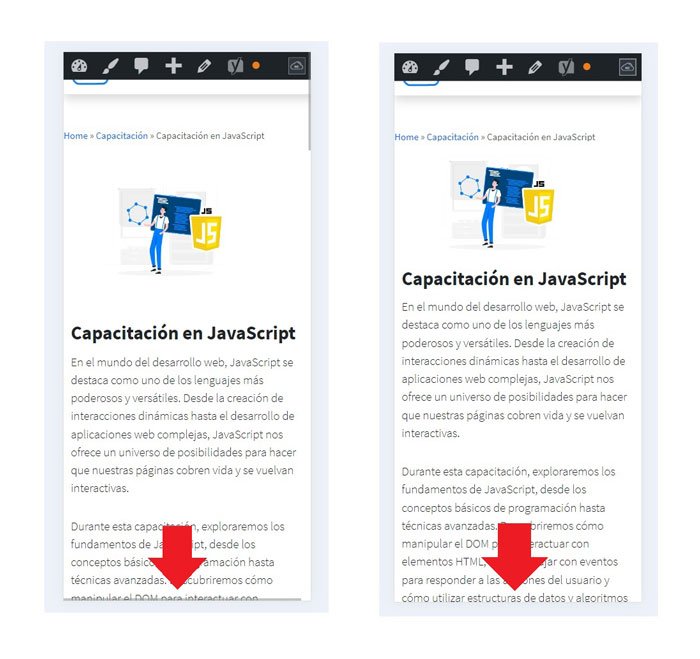 Hemos corregido el problema y ahora la web no muestra esa barra horizontal y se ve en su tamaño natural.
Seguimos trabajando las 24 horas del día, para mejorar la comunidad.
Hemos corregido el problema y ahora la web no muestra esa barra horizontal y se ve en su tamaño natural.
Seguimos trabajando las 24 horas del día, para mejorar la comunidad.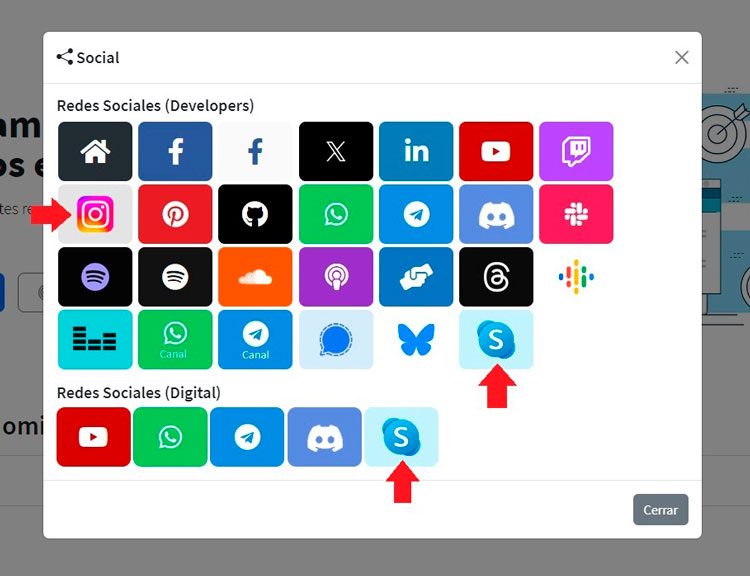 Seguimos trabajando las 24 horas y 365 días del año para mejorar tu experiencia en la comunidad.
Seguimos trabajando las 24 horas y 365 días del año para mejorar tu experiencia en la comunidad.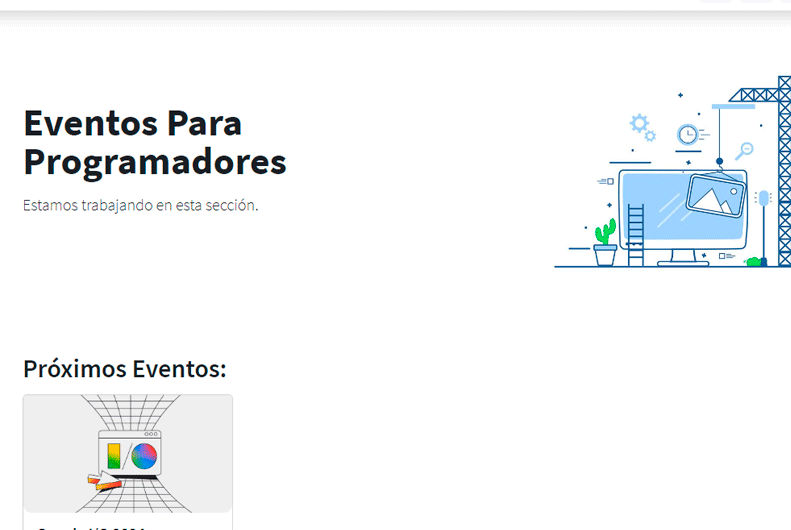
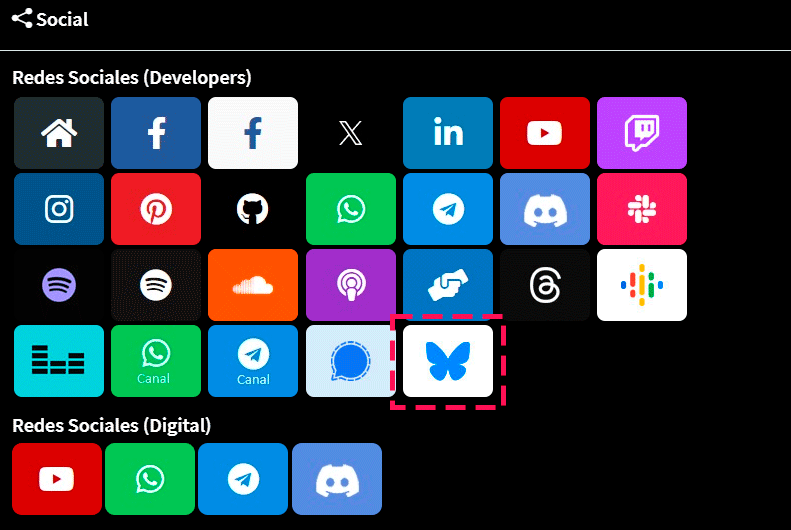
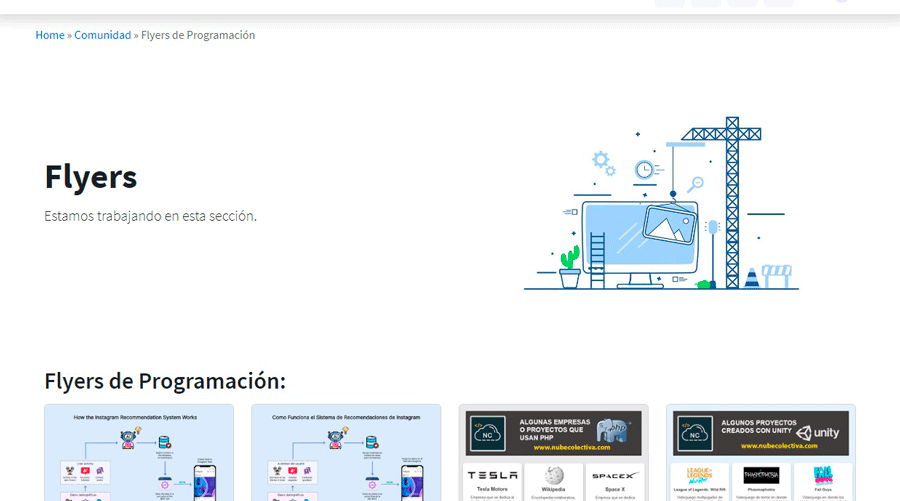 Seguimos trabajando para brindarte le mejor experiencia en Nube Colectiva.
Seguimos trabajando para brindarte le mejor experiencia en Nube Colectiva.







































